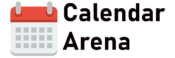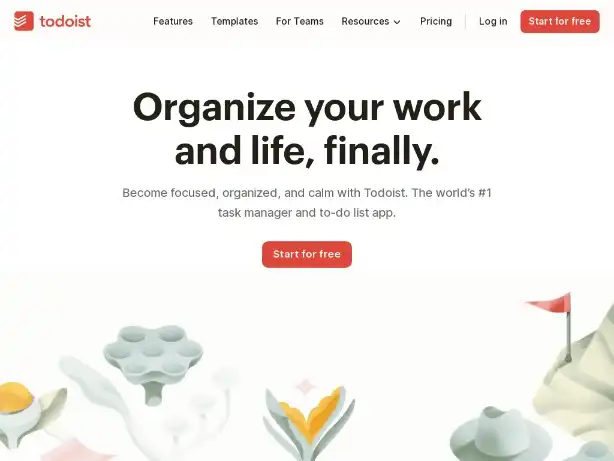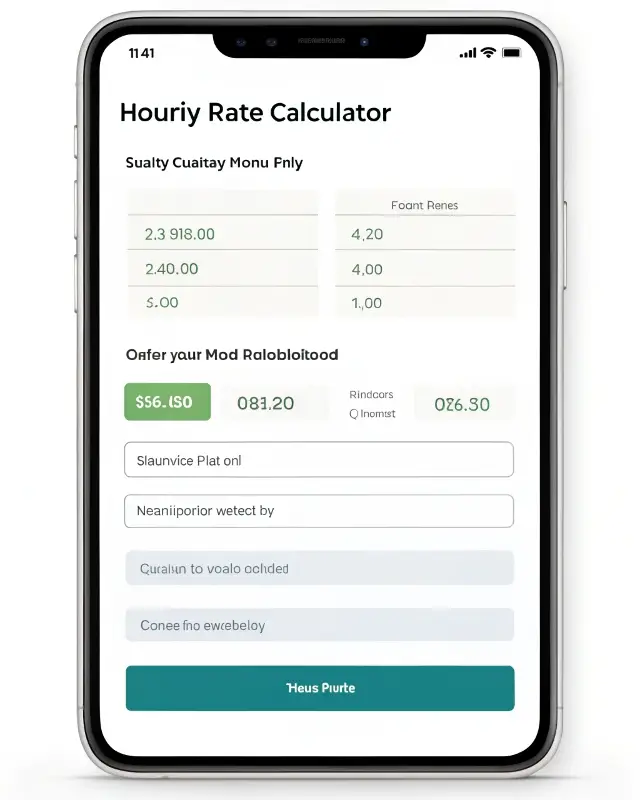In today’s fast-paced world, staying organized and on top of your tasks is essential. To help you achieve this, we’ve curated a list of the 10 best to-do list apps, both for mobile and desktop platforms. Whether you’re a productivity enthusiast or someone prone to procrastination, these apps will be your trusted companions in managing your time and actions effectively.
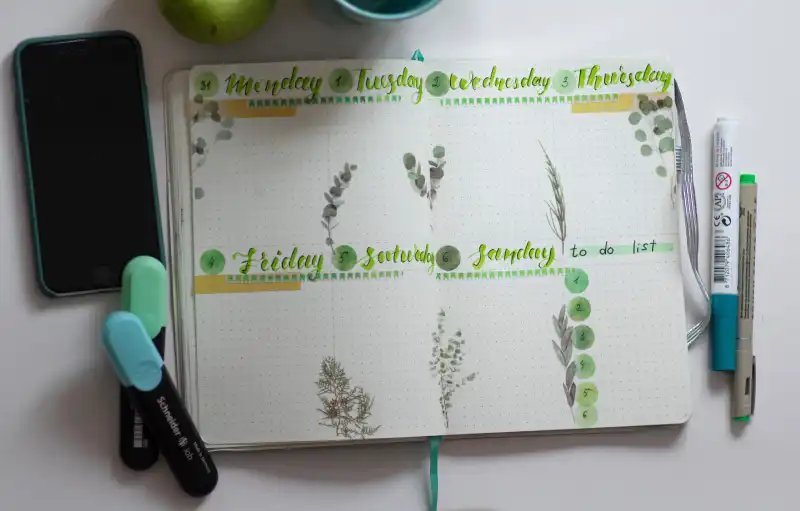
The Evolution of To-Do Lists
The concept of a to-do list originated in the early 20th century as a way to alleviate the pressure and uncertainties associated with daily agendas. Traditionally, if a task scheduled in a daily agenda was left uncompleted, it could lead to either postponing it or even forgetting about it altogether. To-do lists revolutionized this process by not only alleviating stress but also providing visual satisfaction through the act of checking off completed tasks. More than just a simple list or schedule, to-do lists, whether on paper or online, are intuitive tools that help you organize tasks, optimize your time, and boost productivity.
Now, let’s explore the top 10 to-do list apps that can transform your task management experience.
1. Google Tasks and Google Keep
Google Tasks For loyal users of the Google suite, Google Tasks is indispensable. Available on IOS, Android, and as an integrated feature of Gmail and Google Calendar, Google Tasks is user-friendly and convenient. With its intuitive drag-and-drop interface, you can effortlessly manage your tasks.
For instance, you can drag emails into the task manager to remind yourself to respond to them. Similarly, you can prioritize tasks by simply rearranging them. Furthermore, you can add comments and details to tasks for clarity. If you’re working on a project that requires subcategories, Google Tasks offers a valuable hierarchical task organization feature.
Synchronization is a hallmark of Google, so your to-do list will automatically be available on all your devices, ensuring you can manage tasks from anywhere. To prevent oversight, you can set due dates for tasks, complete with reminder notifications as deadlines approach.
Google Keep Much like Google Tasks, Google Keep is available on IOS, Android, and the web, and it integrates seamlessly into the Google suite. Google Keep primarily functions as a tool for creating checklists and resembles the concept of digital sticky notes. It’s a free app with unlimited storage, making it a complementary choice to Google Tasks.

With Google Keep, you can share and collaborate in real-time with contacts, and note-taking is made easy and swift, even supporting voice memos.
2. Trello
Trello is a versatile task manager, often used for both team and personal task management. Its highly visual interface, coupled with the ability to add images for customization and illustration, provides a quick overview of your projects through columns and cards.
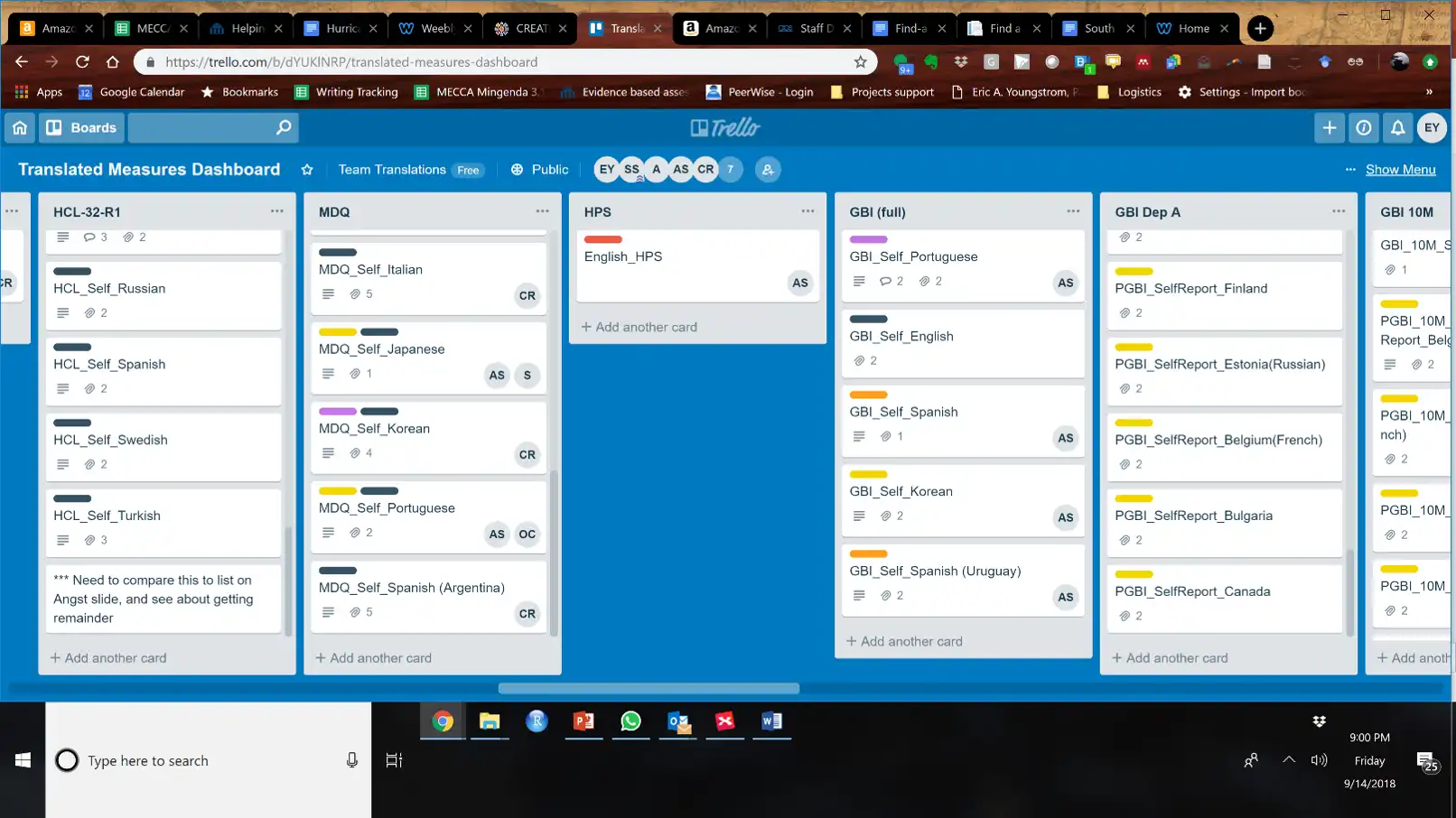
Sorting your projects with Trello is child’s play, and you can add deadlines and other details of your choice. Checklists can also be added to cards. Trello excels at facilitating teamwork, as you can easily share boards with collaborators. It’s commonly used in professional settings for its ease of sharing and commenting on boards with invited contacts.
Trello is also handy for establishing family schedules and can be shared among all family members. Moreover, you can customize the background and card covers for a fully personalized to-do list experience.
3. Canva
Canva offers a wide range of customizable to-do list templates that can be printed or used online. Whether you need task lists for project management, retrospectives, weekly planning, daily scheduling, personal development, or checklists, calendars Canva has you covered. You can personalize these templates to your heart’s content, adding checkboxes, symbols, images, text, and adjusting colors and backgrounds to your preference.
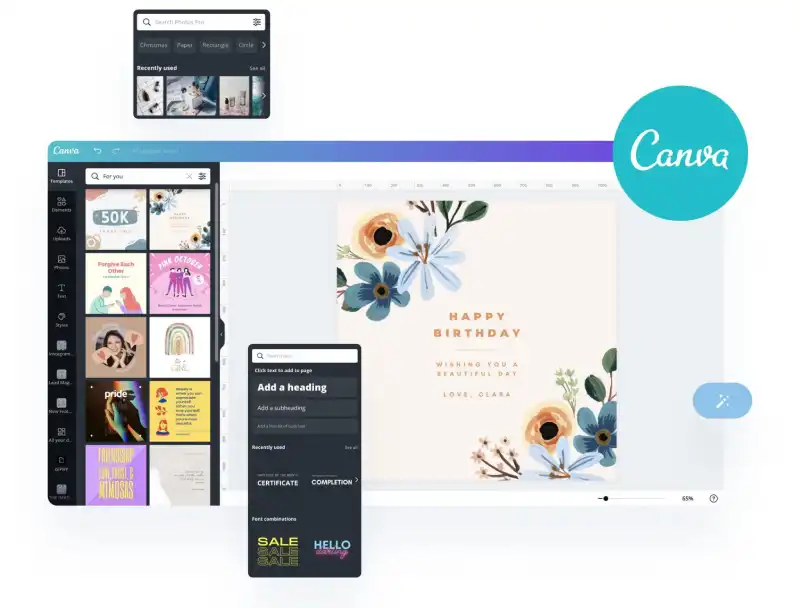
4. Todoist
Todoist is a versatile task management application available on IOS, Android, web, Mac, and Windows. Boasting 10 million users, this popular app allows you to synchronize it across all your devices and even transfer emails to stay updated on your tasks quickly.
You can set recurring habits and dates, utilize labels and filters, and prioritize tasks using symbols. For ongoing projects, Todoist enables you to prioritize tasks within a project seamlessly. Additionally, Todoist allows task delegation by sharing projects with others. The app’s visual appeal is heightened by colorful productivity graphs, with completed tasks checked off as you go, providing a sense of accomplishment.
5. TickTick
TickTick, available on IOS, Android, Mac, Windows, and the web, offers both free and premium versions for enhanced time management. It’s user-friendly and provides excellent visibility with various calendar views to choose from.
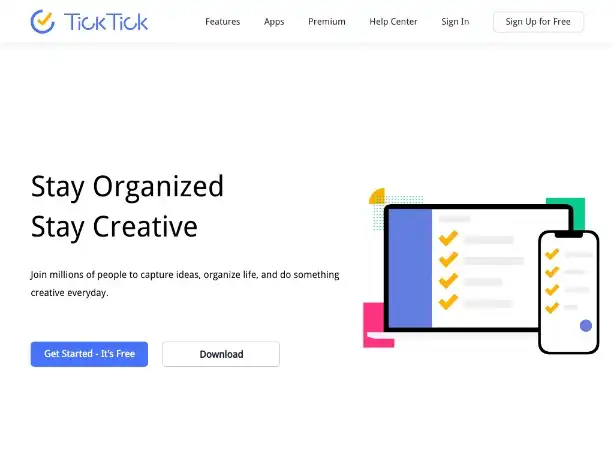
Similar to other apps, TickTick features reminders and task delegation to streamline your workflow across all devices.
6. Easynote
Easynote, a two-time award-winning application, lives up to its name by being user-friendly and accommodating an unlimited number of projects and tasks. This is a significant advantage compared to other free apps that often impose task limits. Easynote’s professional utility shines through the ability to attach files to tasks, making it invaluable for business use.
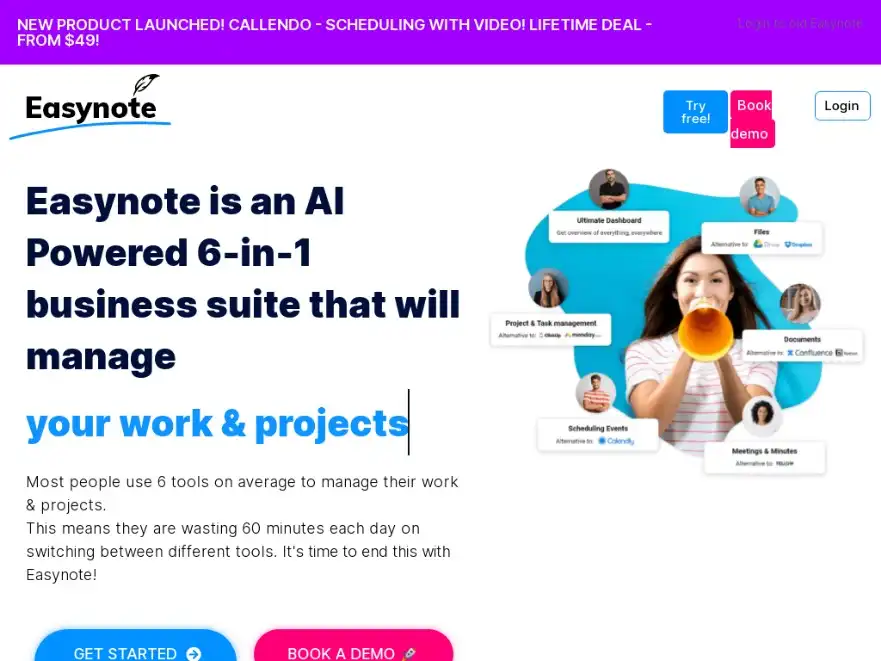
Collaboration is streamlined with features such as adding due dates, leaving comments, and setting notifications. The application ensures that no task is forgotten.
7. Any.do
Any.do is a popular, easy-to-use app with a sleek design. Its compatibility across all devices is a key feature. Any.do primarily presents tasks on a calendar, but it also allows you to create lists, such as a shopping list. Its strengths lie in the drag-and-drop feature, simple label usage, and the ability to mark completed tasks.
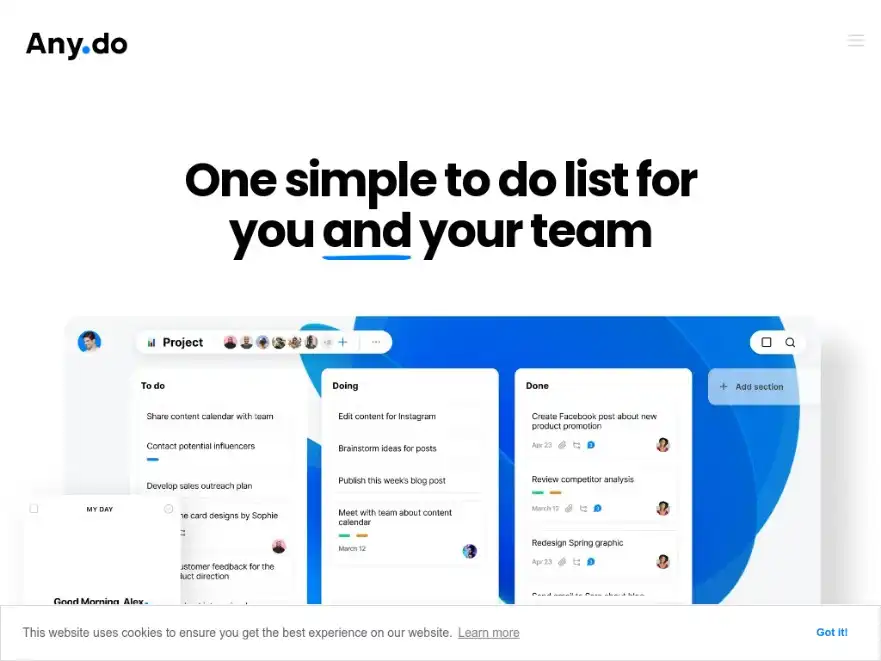
An interesting touch is that you can shake your phone to delete a task, adding a bit of fun to task management.
8. Remember the Milk
Remember the Milk pays homage to the traditional sticky note with its widespread compatibility: available on the web, Mac, Windows, Linux, Apple Watch, iPhone, iPad, Android, BlackBerry 10, and fire. It offers comprehensive task, project, and contact management capabilities.
While the free version suffices, a professional version is available for avid organizers. The app syncs effortlessly and simplifies communication by allowing easy task addition via Google Assistant, Alexa, or Siri. Remember the Milk’s strengths include robust task searching capabilities, the ability to attach documents from Google Drive or Dropbox to tasks, and the ability to categorize tasks based on priority.
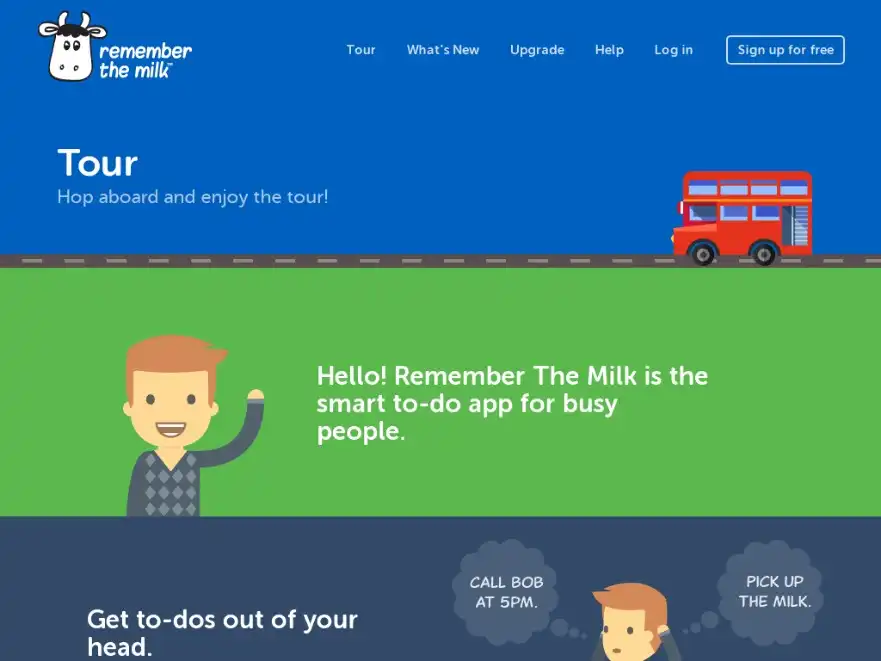
You can create tasks and subtasks with various priority levels, such as tasks postponed multiple times, high-priority tasks for the week, and tasks taking less than 15 minutes, among others.
9. Do it tomorrow
Do it tomorrow focuses on short-term planning, with task lists visible for only two days. It’s ideal for daily task management and features a clean and pleasant design. For personal use, Do it tomorrow is straightforward and enjoyable.
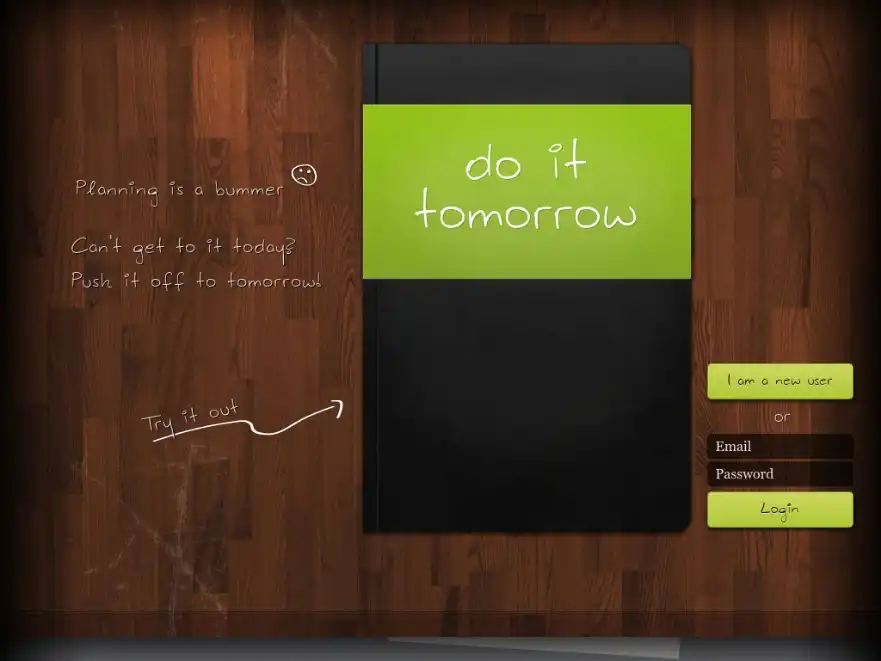
10. Habitica
Habitica is a unique app designed for gamers and personal development enthusiasts. It transforms task management into a role-playing game (RPG) experience. You create a character and a virtual world where you integrate your tasks and habits. Habitica motivates users by awarding points in the form of gold, experience, and armor for completing tasks. Conversely, points are deducted when tasks go unfinished. The game revolves around three main themes: Habits, Dailies, and To-Dos, all aimed at encouraging progress in health, work, and life goals. Habitica also fosters social connections, as players can communicate with each other if desired.
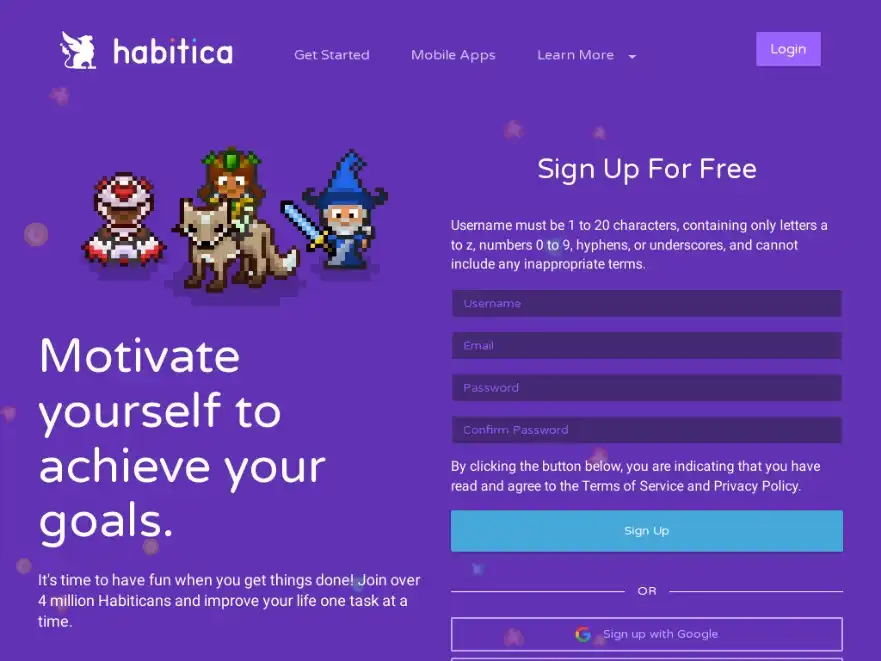
In conclusion, adopting a to-do list can significantly enhance your productivity and promote a better daily life. However, before migrating all your data to a new application, take the time to familiarize yourself with it. Sometimes, it takes a month or two to make an informed choice. Once you’ve compiled your list, it’s time to take action!